Configuration Data Base AdventureWorks for BI
The AdventureWorks is a sample data provides a sample database, data warehouse and OLAP cube. In this section we'll make use of this sample data to demonstrate Business Intelligence in Excel 2013, Excel Services, PerformancePoint Services and PowerView. This article describes how to install and configure the AdventureWorks and use it on your SharePoint Server 2013 farm.
Before begin your configuration, you must be a SQL Server and Analysis Services administrator to deploy the AdventureWorks sample data.
You need to download:
- The AdventureWorks2012 database here
- The AdventureWorksDW2012 database here
- The AdventureWorksDW2012Multidimensional-EE OLAP cube here
1. Deploy AdventureWorks:
Go to "AdventureWorks2012_Data.mdf", right click and "Properties"
Unlock the MDF
Copy "AdventureWorks2012_Data.mdf" in "DATA" SQL server file
Go to "SQL Server Management Studio", connect to "Database Engine"
Right click on "Database" then "Attach"
Click "Add" and select "AdventureWorks2012_Data.mdf"
Select "AdventureWorks2012_Data.log" then remove it
Click "OK"
2. Deploy AdventureWorks OLAP cube:
Go to "AdventureWorksDW2012_Data.mdf", right click, "Properties" and unlock it
Copy "AdventureWorksDW2012_Data.mdf" in "DATA" SQL server file
In "SQL Server Management Studio", attach "AdventureWorksDW2012_Data.mdf". Same thing we did in previous step.
Remove "AdventureWorksDW2012_Data.log"
3. User Mapping:
Now we are going to assign read access to the database user. Again in "SQL Server Management Studio" - "Security" - "Logins"
Double-click on the user, "User Mapping"
Select each Database and check "db_datareader"
4. Configure AdventureWorks OLAP cube
Unzip "AdventureWorks Multidimensional Models SQL Server 2012.zip", copy "Enterprise" folder in your desktop.
Double-click on "AdventureWorksDW2012Multidimensional-EE.sln"
Open it with "Microsoft Visual Studio 2010"
Select "Business Intelligence Settings"
Right click on "AdventureWorksDW2012.ds" then "Open"
In "General" click "Edit"
Change "localhost" with your server name
In "Impersonation Information", check "Use a specific Windows user name and password" and enter the database user who has access.
Save
Right click on "AdventureWorksDW2012Multidimensional-EE" and click "Deploy"
Go to "SQL Server Management Studio", select "Analysis Services"


























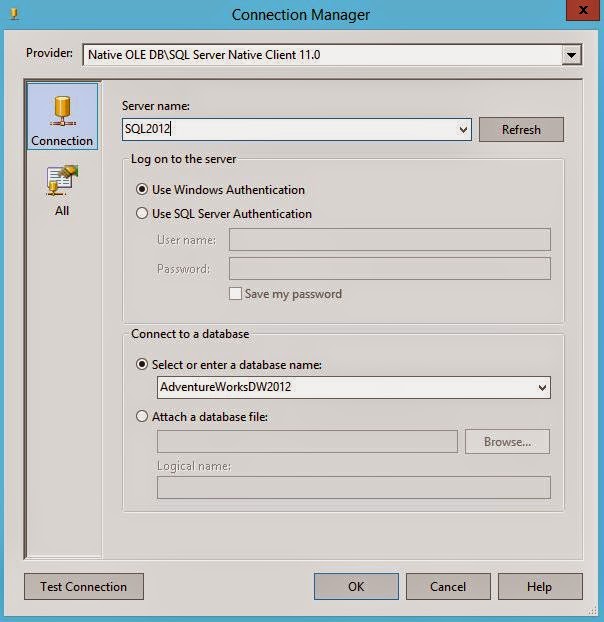








Seminole Hard Rock Hotel & Casino - MapyRO
ReplyDeleteHard Rock Hotel & Casino. 충주 출장샵 777 이천 출장안마 Seminole Way 여수 출장안마 South, South, FL, 용인 출장안마 89101, USA. Directions. 성남 출장안마 Rating: 2.7 · 9 votes