Active Directory Replication
1. Architecture:
I'll use 2 Virtual machines created with Hyper-V.
SRV1: 192.168.1.10 (Windows Server 2012 R2)
SRVREP: 192.168.1.11 (Windows Server 2012 R2)
A domain controller already installed SRV1: DOMAIN.LOCAL
2. Configuration:
Join SRVREP to the domain controller, login with a domain administrator, open "Server Manager" and add "Active Directory services" role.
Execute the domain controller configuration
Select "Add a domain controller to an existing domain"
Enter the domain name or search for it by "select"
Enter the restore password of the domain controller
Specify the Server that you want to replicate from
Now, the active directory installed
I'll create a user on SRV1 to see if the replication works
User created on AD SRV1
User exist on AD SRVREP











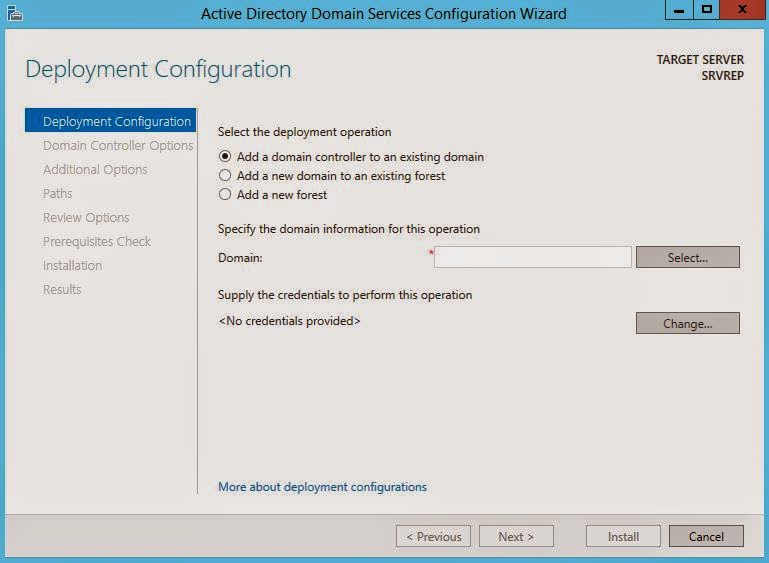














No comments:
Post a Comment